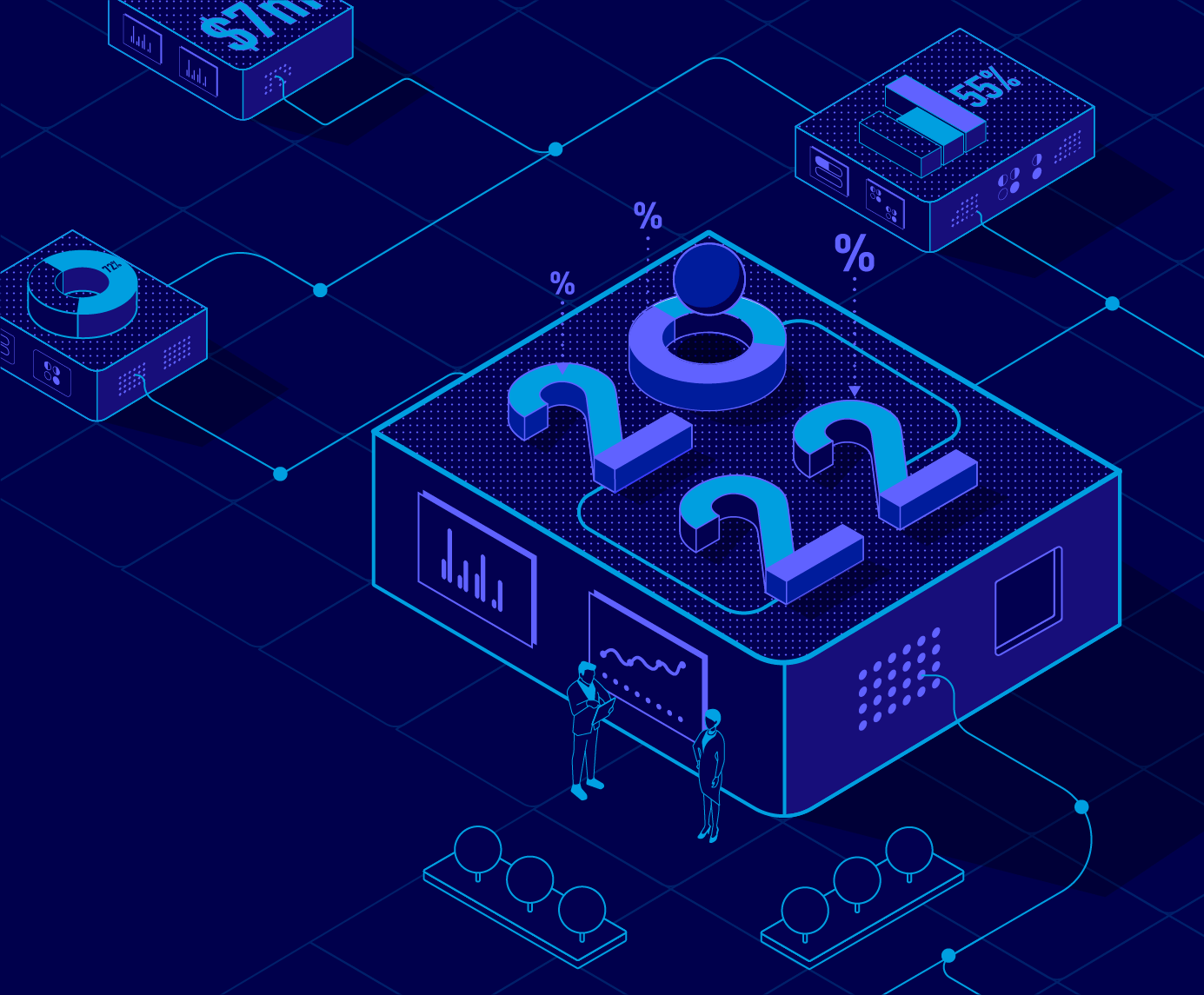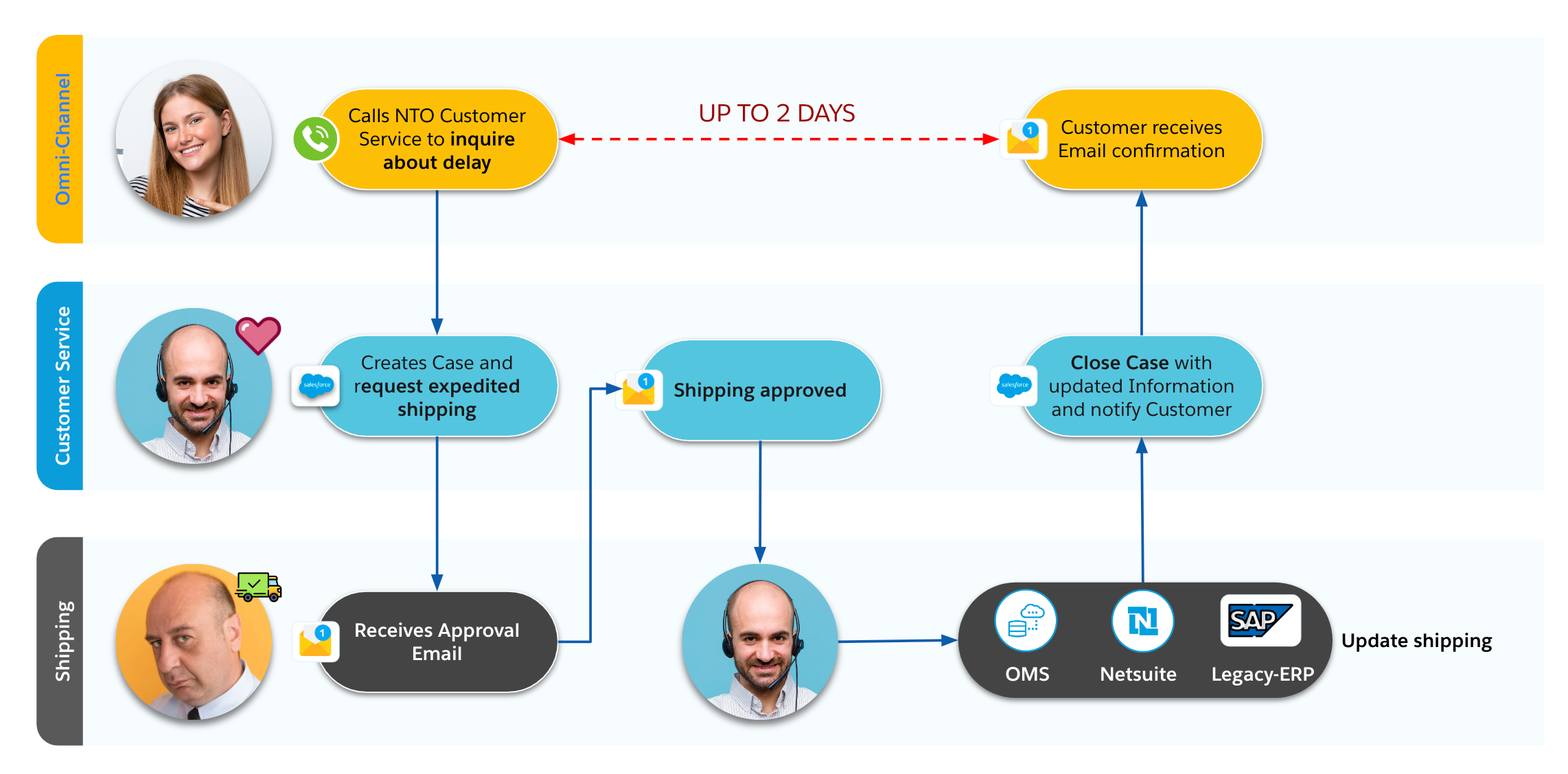
Module 6: Orchestrate a complex process leveraging Flow Orchestration
Overview
NTO’s customer service team uses Salesforce Service Cloud to assess all customer cases and requests. Today the customer service team has to follow a complex and repetitive process to resolve some customer cases related to order updates involving multiple parties and backend systems to be updated. Updating the backend system is currently a fully manual and repetitive task to be performed by the service agent.
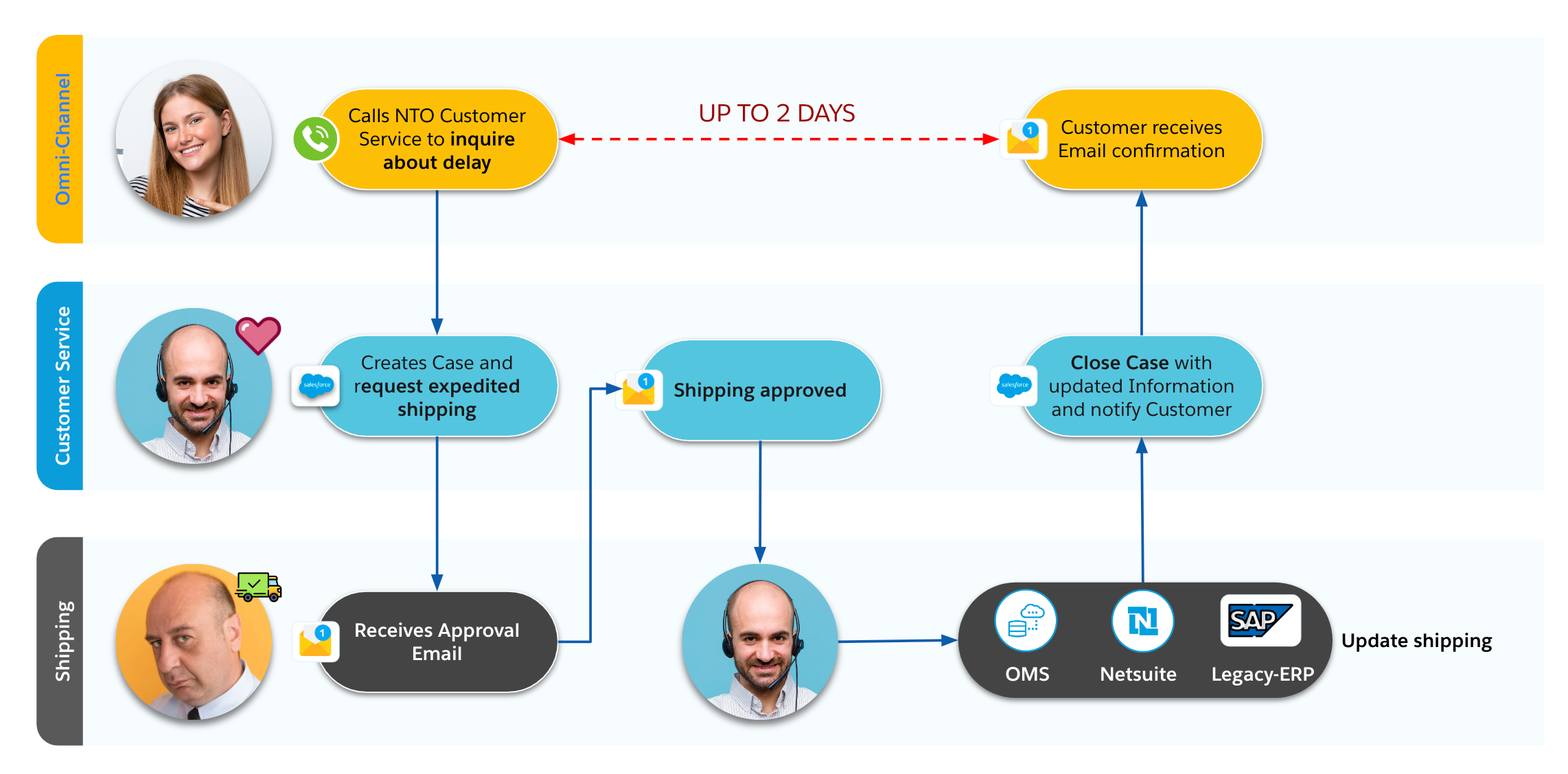
In the previous module, you have already learned how to overcome any repetitive and tedious manual task using RPA and Integration capabilities. This process will not be fully automated as some manual steps are required, such as creating an approval request by the service team, which needs to be approved/rejected by the shipping team.
In this module, you will focus on Flow Orchestration to streamline the process by combining manual and automated steps. The RPA Bot, APIs and other Flows have already been pre-built for you to call out and use them in the Orchestration.
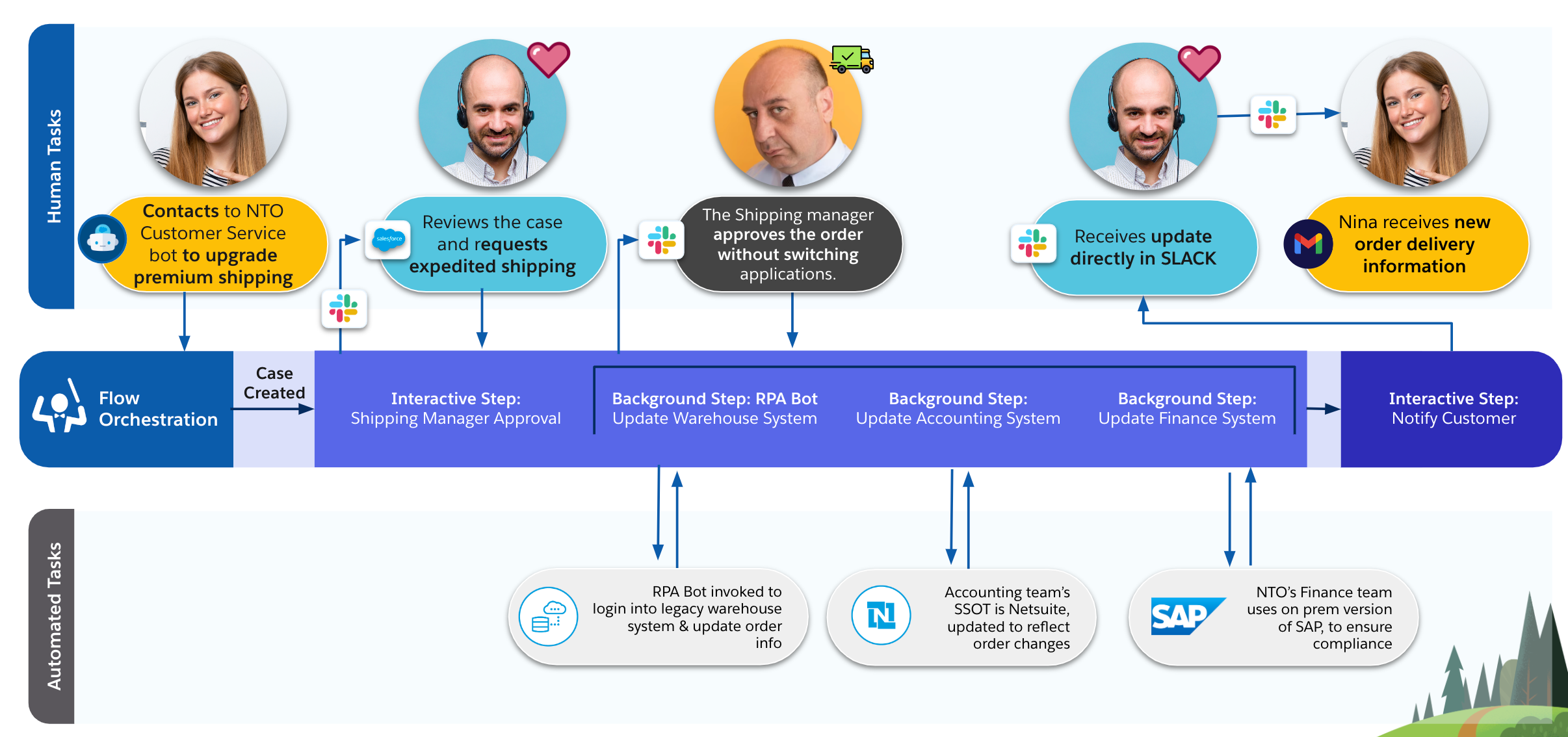
* * *
Please proceed to Lab 1: Create an Autolaunched Flow for SAP synchronization for the fast track or to Lab 1: Create a Flow Orchestration to orchestrate the whole process for the deep dive.