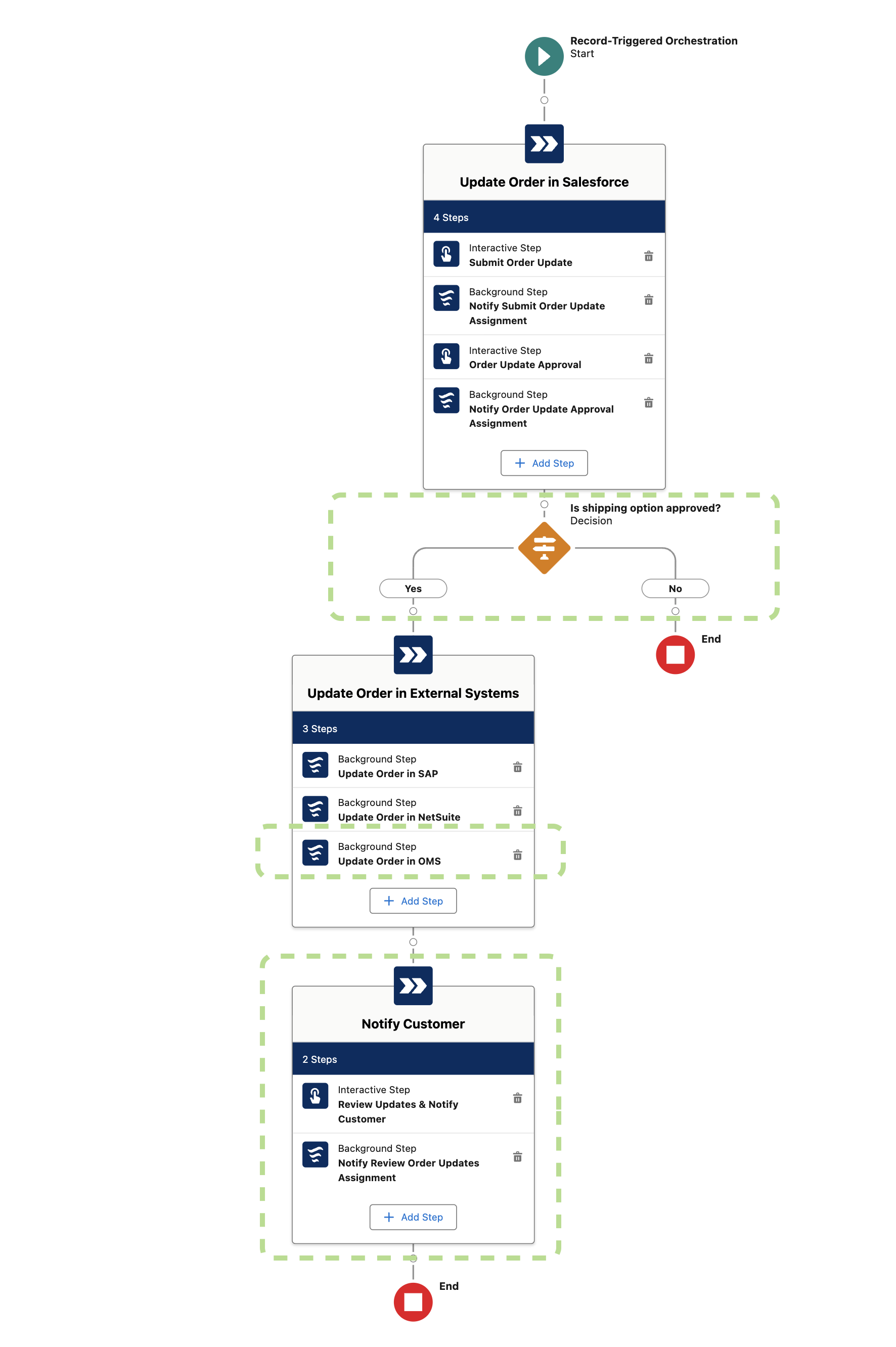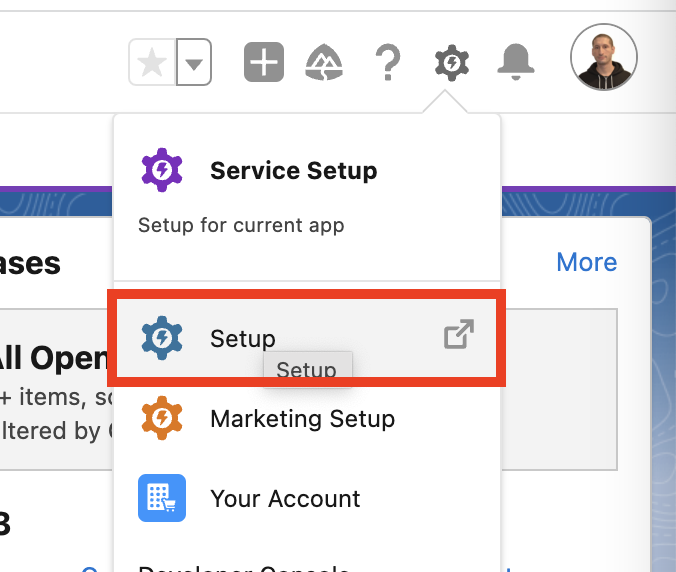
Lab 5: Create a Flow Orchestration to orchestrate the whole process
Step 1: Create the Orchesration Flow
-
Login into the Salesforce Developer ORG and access the Setup menù.
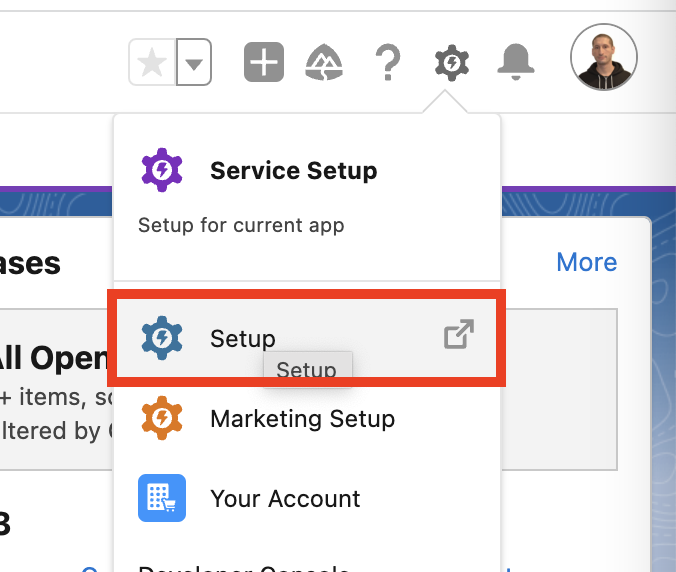
-
Search for
Flowsin the Quick Find text field and clickFlowsunder Process Automation.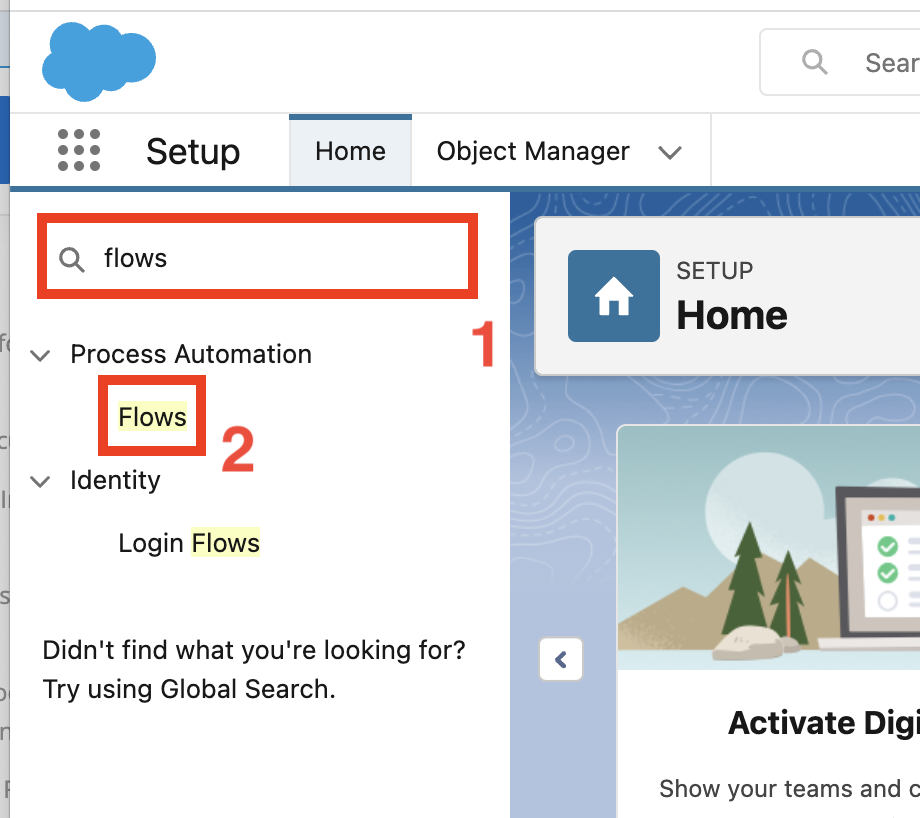
-
Click the
New Flowbutton in the top-right section.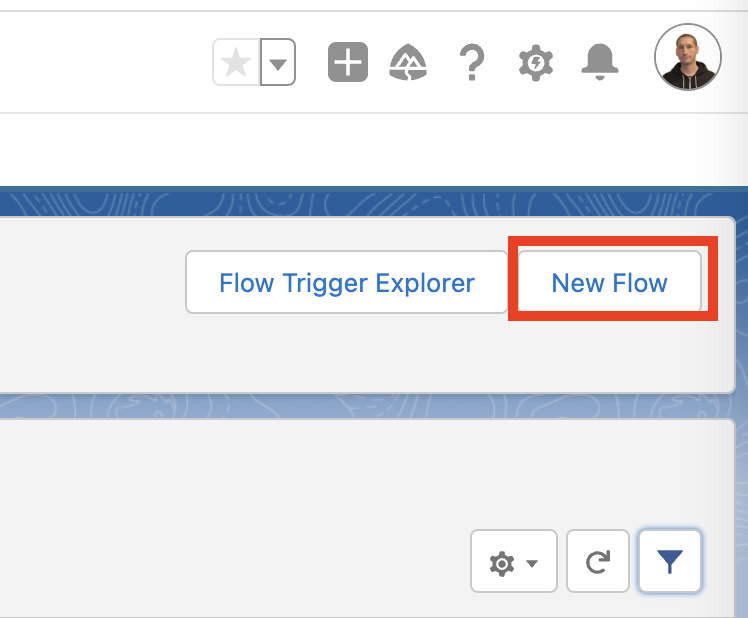
-
Select
Record-Triggered Orchestration Flowas flow type and clickCreate.
Step 6: Add "Notify Customer" Stage
Add "Notify Order Update Request Customer Notification" Background Step
Please proceed to Lab 6: Execute and monitor the e2e process